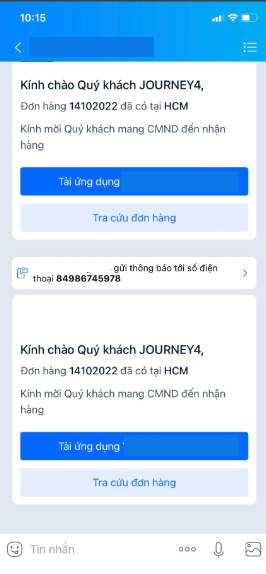Send Journey ZNS message
Last updated
Last updated
The endpoint is ideal for sending the message to the Zalo users.
To send the journey message to Zalo
Below is the requirement that is required to send the journey message to Zalo.
Register and authorize Zalo Official Account (Zalo OA).
Register the journey message template.
You can contact your sale man or contact us via Hotline 0901888484 to complete the requirement. Below is the journey message sample:
POST https://rest.esms.vn/MainService.svc/json/SendZaloMessage_V4_post_json/
Content Type: application/json
Response Type: application/json
Request body
ApiKey
string
Your API Key
SecretKey
string
Your SecretKey
Phone
string
The Zalo user's phone number.
Params
Array
The array values of parameters in your template. Note: 1. The input value have to put in the same of its order in your template. 2. If it's duplicated, just place it once.
IsJourney
string
True: it's the journey message. False: it's not the journey message. Normal ZNS message.
OrderId
string
Id of the journey, it is used for marking the journey and required if sending the journey message.
TempID
string
The template of Zalo OA that you have registered at eSMS. For ZNS journey message, you have to register the template at Zalo.
OAID
string
Zalo OA Id is the Zalo Official Account Id of the organization. It can be obtained by accessing to the Zalo administrator page.
Note: Pre-registration is required.
campaignid
string
The campaign name of request
RequestId
string
The identification value for the request to prevent the the request from duplicated. Max length: 50
CallbackUrl
string
Sandbox
string
Sandbox option value (default is 0): 1: For testing purpose to verify the validation of the request. Message is not charged and sent to the receiver. 0: Message will be processed to the receiver properly.
Response:
Valid request.
Response body
CodeResult
string
Response code.
SMSID
string
The message id eSMS system.
ErrorMessage
string
The error message if the request is invalid.
The detail of error code can refer at Table of error codes .
Get the sample of code for programing languagues to use in Postman refer at Link of code samples.